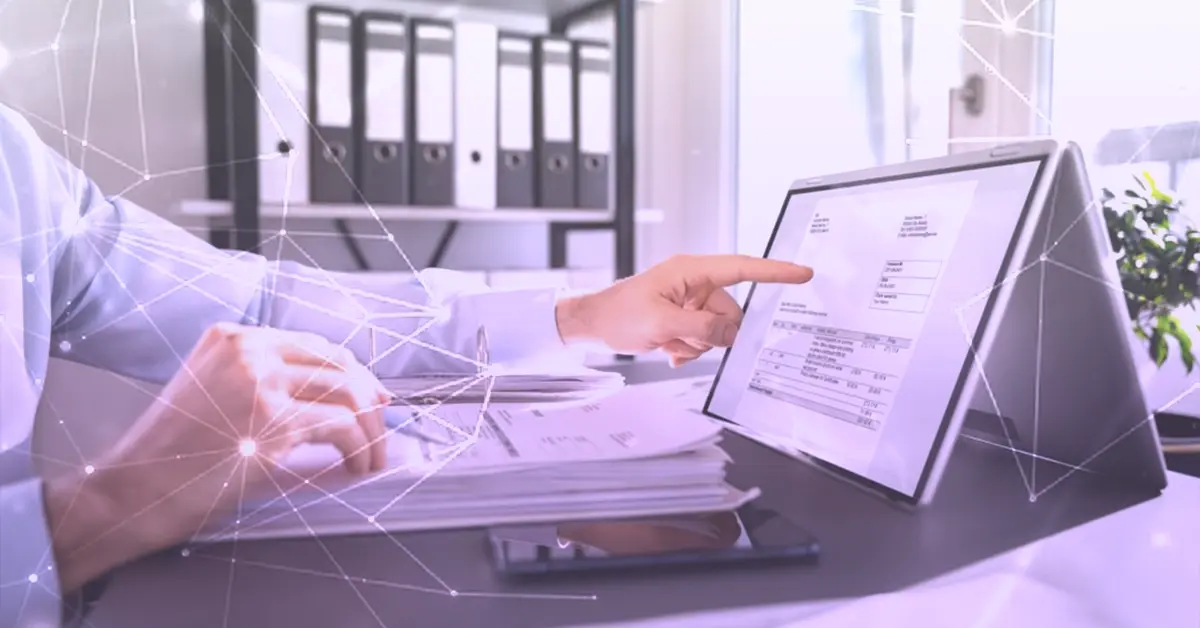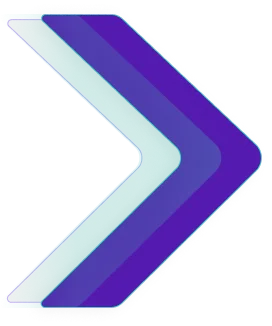Imagine this: a transaction just closed, the client is pleased, the service is delivered, now comes the final act, the invoice. But not just any invoice. It must be crafted, formatted, embedded with terms & conditions for invoice, and sent in a way that feels both professional and timely.
Let’s decode the modern art of invoicing, and why it begins and ends in your email inbox.
Key Takeaways – How to Send Invoice in Email?
- Email is still the best way to send invoices—professional, trackable, and widely accepted.
- Use a clean, non-editable PDF invoice based on compliant templates (e.g., UAE, GST, shipping).
- Make sure your invoice includes: invoice number, issue/due date, tax breakdown, service details, total amount, and clear terms.
- Email structure matters: include a clear subject line, polite body, and attach the right file (under 5MB).
- Templates save time: use specific formats for exports, logistics, VAT, or retail.
- Reconcile regularly: match invoices to payments, apply credit notes if needed, and log everything with receipt vouchers.
- Avoid common mistakes like using the wrong format, missing tax info, or unclear communication.
💡 Use mazeed’s free invoicing software to automate, stay compliant, and look professional—without paying a dirham.
How to Send Invoice in Email?
When you’re asking: How to send invoice in Email, you’re doing more than requesting payment, you’re establishing a record, a relationship, and a ripple in your accounting system. Here’s a comprehensive approach to get it right:
1- Prepare the Invoice Document:
- Use a GST invoice template Excel to align with legal standards.
- Make sure to include invoice size parameters (A4 standard or digital-friendly PDF format).
- Export bill format as a clean PDF, never editable, always polished.
2- Double-Check the Components:
- Business info, client details, clear description, pricing, VAT %.
- Include shipping invoice template if it involves logistics.
- Add a custom receipt book template reference number.
3- Include a Clear Subject Line:
- Example: “Invoice #1293 from mazeed– Due [Date]”
4- Write a Concise Yet Clear Email Body:
- Example of sending invoices to customers:
| Dear [Client Name], Please find attached the tax invoice for services delivered on [Date]. Kindly process payment within the stated terms. For queries, feel free to reach out. |
5- Attach and Send:
- Ensure your logistics invoice template matches what was delivered.
- Keep the file size optimized for email (under 5MB is ideal).
- Use a professional signature, include your terms & conditions for invoice.
💡 Free Invoicing Software
Create polished, tax-ready invoices in just a few clicks. With mazeed invoicing Software, you can track payments, add VAT, and stay organized — all without paying a dirham.
Behind the Bill: Understanding Invoice Structure
How to send invoice in Email? This is more thana question, now there’s a structure, it’s a legally binding financial document, a reflection of your brand, and a tool for seamless cash flow. A strong invoice structure doesn’t just help your clients understand what they owe, it ensures you’re protected, organized, and compliant.
Whether you’re using a GST invoice template Excel or drafting from a shipping invoice template, certain core elements must be present for the document to carry both clarity and legal weight.
Key Elements of a Well-Structured Invoice
| Component | Function |
| Invoice Number / Series | Identifies and tracks transactions; part of your invoice series control |
| Issue & Due Dates | Provides billing timeline and reinforces payment expectations |
| Client & Company Details | Essential for tax records and compliance, especially in a UAE invoice template |
| Detailed Descriptions | Breaks down services or goods delivered, reducing ambiguity |
| Subtotal & Tax Breakdown | Shows cost before and after VAT or GST (tax invoice meaning becomes clear) |
| Total Amount Due | The final figure, inclusive of all applicable taxes and discounts |
| Terms & Conditions | Defines payment timelines, late fees, return policies, and liabilities |
| Payment Methods | Lists bank details, QR code, or online links to make payment frictionless |
| Authorized Signature | Optional for custom receipt book template or printed formats |
How to send invoice in Email? Common Invoice Templates and Their Purpose
Invoicing isn’t just paperwork, it’s a structured conversation between your business and your client. The best part? You don’t have to start from scratch every time. With the right UAE Tax invoice templates, you can automate accuracy, ensure compliance, and streamline the way you how to send invoice in email.
Whether you need to export bill format for an overseas shipment, or prepare a logistics invoice template for local delivery, or generate a custom receipt book template for walk-in clients, there’s a format for that.
| Template Name | Use Case | Why It Matters |
| Export Bill Format | For shipping goods internationally | Ensures customs compliance, export duties, and accurate trade documentation |
| UAE Invoice Template | For businesses in the UAE | Meets FTA guidelines with Arabic-English format, includes VAT, supports automation |
| Shipping Invoice Template | Logistics, e-commerce, cargo forwarding | Tracks weight, volume, delivery address, and line-item breakdown |
| GST Invoice Template Excel | For India-based services and goods | Auto-fills tax fields (CGST, SGST), invoice size is ready for digital or print |
| Credit Note Format | For post-sale corrections or returns | Reflects discounts, product returns, service adjustments, ties to invoice series |
| Custom Receipt Book Template | Manual invoicing, retail, field sales | Simple structure, sequential numbers, usable in Excel or printed pads |
| Receipt Voucher Format in Excel | For internal recordkeeping and reconciliations | Tracks incoming payments, connects to ledger for audit-ready books |
Reconcile Invoices: When Accuracy Is Everything
In accounting, accuracy isn’t just expected, it’s demanded. Each misalignment, missed decimal, or mismatched date can ripple into cash flow disruptions, strained client relationships, and potential legal exposure. That’s why reconcile invoices isn’t a background task; it’s a core ritual of financial discipline.
How to send invoice in email, the journey doesn’t end with the “Sent” notification, it only begins. What follows is a careful reconciliation process to confirm that every invoice sent is matched with a payment received, adjusted if necessary with a credit note format, and recorded with precision using a receipt voucher format in Excel.
Get Your Business Ready for E-Invoicing in the UAE!
Key Steps to Reconcile Invoices Efficiently
1- Cross-Match Invoice Series
Use your internal ledger or ERP system to align outgoing invoice numbers with your invoice series. This prevents duplication or skipped entries.
2- Check Payment Entries
For each received payment, generate a receipt voucher format in Excel to tie it to the original invoice. This practice is especially crucial in high-volume operations like logistics, where logistics invoice template records often involve partial or split payments.
3- Apply Credit Notes If Needed
If a product was returned or a service was canceled, issue a credit note format. Link it directly to the invoice using the same invoice series, and clearly outline the terms & conditions for invoice adjustments.
4- Confirm Invoice Size and Format
Make sure the invoice size and structure remain consistent. When dealing with multiple formats, like shipping invoice template, UAE invoice template, or GST invoice template Excel, uniformity reduces friction and confusion.
5- Automate Where Possible
Use smart templates like custom receipt book template or export bill format to streamline routine reconciliation. These templates help organize data clearly for auditing or end-of-month financial closure.
💡 Invoicing doesn’t have to be a headache.
With mazeed, you can send clear, simple invoices that actually make sense — to you and your clients. It’s free, easy to use, and gets the job done without the stress.
Why to Send Email Email?
How to send invoice in Email and why? In an era of instant messaging, mobile notifications, and cloud-based CRMs, email might seem like yesterday’s technology. But when it comes to invoicing, email is still king. Knowing how to send invoice in email isn’t a fading skill; it’s a mission-critical capability for any modern finance team.
A- Universality:
Every client has an inbox. From multinationals to freelancers, everyone receives, reads, and archives invoices via email.
B- Documentation:
How to send invoice in Email provides time-stamped records for audits, disputes, and reconciliation. Attach your GST invoice template Excel, shipping invoice template, or even your custom receipt book template, and you’re legally covered.
C- Professionalism:
No one expects a WhatsApp invoice. A branded, well-formatted UAE invoice template, sent from your official company email, builds trust and authority.
D- Integration:
Email seamlessly integrates with accounting tools and ERP platforms, automatically logging your export bill format, archiving receipt voucher format in Excel, and initiating payment workflows.
How to send invoice in Email might seem simple, but small missteps can cause big delays. Here’s a quick-reference table of the most common invoicing mistakes and the smart fixes using tools like the GST invoice template Excel, UAE invoice template, or receipt voucher format in Excel.
Read more: UAE Mandates E-Invoicing from July 2026
| Mistake | Impact | Smart Fix |
| Using the wrong invoice template | Confuses clients and causes delays | Use appropriate formats: shipping invoice template, export bill format, or custom receipt book template based on context |
| Missing or incorrect tax details | Violates tax rules; may cause non-payment | Use compliant templates like UAE invoice template or GST invoice template Excel with proper tax invoice meaning fields |
| Inconsistent or missing invoice series | Creates reconcile invoices issues, potential audit flags | Track with numbered invoice series and link with receipt voucher format in Excel |
| Oversized or incompatible file format | Blocks email delivery or invites tampering | Export to PDF using correct invoice size and structure like credit note format |
| No terms & conditions for invoice | Leads to disputes about payment terms or returns | Embed clear terms & conditions for invoice into every document sent |
| Poorly written email (or none at all) | Looks unprofessional and may be ignored | Write structured messages and include example of sending invoices to customers |
FAQs about How to Send Invoice in Email
How to write an email to send an invoice?
Start with a clear subject line like “Invoice #1234 for [Project Name]”. In the email body, briefly state the invoice purpose, amount, due date, and attach the invoice PDF. End with a polite thank you and your contact info.
How do I send an invoice?
You can send an invoice via email by creating a professional invoice using software (like Mazeed, Wave, or Excel), saving it as a PDF, and attaching it to an email with a short message that includes payment details and due date.
What is a nice message to put on an invoice?
Example: “Thank you for your business! Please find attached the invoice for [service/product]. Payment is due by [date]. Let us know if you have any questions.”
How to send an invoice via Gmail?
Open Gmail, compose a new message, enter the client’s email, write a short message referencing the invoice, then attach the invoice file (PDF, DOC, etc.) and click “Send.”
How to write an invoice?
An invoice should include your business name, contact info, invoice number, date, client info, description of goods/services, amounts, tax (if applicable), total due, payment terms, and your preferred payment method.
How do I send an invoice with Google?
You can use Google Docs or Google Sheets to create an invoice, then export it as a PDF and email it via Gmail. Alternatively, use add-ons or Google Workspace Marketplace tools for invoicing.
Can I create an invoice on Google?
Yes, Google Docs or Sheets can be used to create simple invoices. You can also use free invoice templates available in Google Docs Template Gallery.
How to make payment with an invoice?
To pay an invoice, follow the payment instructions on the invoice. This usually includes bank details, payment links, or online payment gateways. Always confirm the payment reference number.
How to create a Google Form for an e-invoice?
Use Google Forms to collect client info for billing by adding fields like name, email, service requested, and payment amount. Connect the form to Google Sheets to generate or track invoices.
How to make an e-invoice?
Use accounting software or tools like mazeed, QuickBooks, or Zoho Invoice to generate electronic invoices (e-invoices) that can be sent via email with built-in payment options and tracking.
What is a self-billed invoice?
A self-billed invoice is created by the buyer instead of the supplier. It’s common in industries with ongoing services or freelancers, where the client generates the invoice on behalf of the provider.
How do I set an email in Google Forms?
In Google Forms, click on “Settings”, then under “Responses”, enable “Collect email addresses.” This ensures every respondent provides an email that you can use for follow-up or invoicing.
Disclaimer: This publication is for informational purposes only and should not be considered professional or legal advice. While we strive for accuracy, we make no guarantees regarding completeness or applicability. mazeed, its members, employees, and agents do not accept or assume any liability, responsibility, or duty of care for any actions taken or decisions made based on this content. For official guidance, please refer to the UAE Ministry of Finance and the Federal Tax Authority