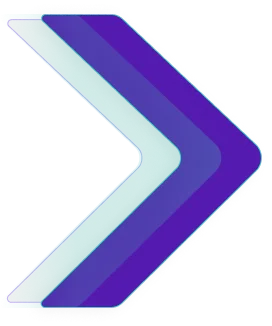When managing product shipments, a clear and organized delivery note template is critical for maintaining accurate records and ensuring smooth transactions between sellers and buyers. This document acts as proof that goods have been dispatched and received, streamlining inventory management, customer service, and returns. Using a sample delivery order template alongside your delivery note can help ensure consistency in documentation and simplify the fulfillment process.
In this article, we’ll cover the essentials of a delivery note template, its format, how it compares with a delivery order, and how it fits within other key documents like credit note templates and return delivery notes. We’ll also explore use cases, tips for customization, and software tools that enhance documentation efficiency—including understanding the delivery note abbreviation and its role in streamlining communication.
What Is a Delivery Note Used For?
A delivery note is a document accompanying a shipment of goods that lists the products delivered. It serves as a record for both the sender and the recipient, confirming what has been sent and allowing for easy verification upon receipt.
Key Functions of the Delivery Note:
- Acts as a confirmation of delivery
- Helps with inventory management
- Used as supporting documentation in disputes or returns
- Assists in matching items against a purchase or delivery order

The delivery note abbreviation, often written as “DN,” is commonly used in B2B transactions, especially for bulk shipments. Knowing the delivery note abbreviation and what is a delivery note used for across industries like retail and manufacturing helps tailor your template. A good delivery note abbreviation system should grow with your business—from simple Word or Excel templates to ERP-integrated formats.
Delivery notes are frequently issued in B2B transactions, especially when companies ship goods in bulk. Understanding what is a delivery note used for in different industries—such as retail, manufacturing, and logistics—helps in customizing your template appropriately.
A good delivery note template should support these use cases and evolve as the company grows. For instance, small companies might prefer manually generated Word or Excel templates, while larger enterprises often invest in ERP-integrated delivery note systems.
Read more: Credit Invoice Format in UAE
💡 Smart Delivery Notes Made Simple
Create, send & track delivery notes instantly with mazeed accounting software.
Elements of an Effective Delivery Note Template
An effective delivery note template includes the following elements:
- Sender and recipient details
- Delivery date
- Delivery note number
- Itemized list of goods
- Quantity of each item
- Space for customer signature upon receipt
- Notes on damaged or missing items
- Reference to the original delivery order format
- Terms and conditions
- Optional barcode or QR code for tracking
Many businesses in UAE prefer a delivery note format in Word for customization and print-readiness. A centralized delivery note format in Word reduces errors across locations. Choosing the right delivery note format in Word streamlines documentation and improves consistency.
Delivery Note Template vs. Delivery Order Template
Although they sound similar, a delivery note and a delivery order template serve different purposes:
| Feature | Delivery Note Template | Delivery Order Template |
| Purpose | Confirms goods sent | Instructs delivery of goods |
| Issued By | Seller or shipper | Buyer or logistics provider |
| Contains | Item list, quantity, sender/receiver info | Instructions, delivery date/location |
When combined, the delivery order and delivery note create a full documentation trail for the movement of goods. Ensuring both the delivery order and delivery note are accurate and aligned helps prevent discrepancies and supports smooth inventory and logistics operations.
During audits, a mismatch between the delivery order sample format and the delivery note may signal issues. Reviewing the delivery order sample format helps avoid errors or fraud.
Types of Delivery Note Templates
1. Standard Template
A general-use delivery note template that includes all basic components suitable for most industries.
2. Return Delivery Note Template
Used when customers return products. It mirrors the standard format but indicates returned goods and the reason for return.
3. Electronic Delivery Note
Used in digital transactions or integrated ERP systems. These are often generated automatically within a delivery document template workflow.
4. Industry-Specific Templates
Some businesses in UAE require specialized formats depending on their products:
- Pharmaceutical: Includes batch numbers and expiration dates
- Electronics: May list serial numbers
- Food and beverage: May note temperature conditions or shelf life
Using a delivery note sample or delivery order sample is a great starting point for building your own documentation system.
Read more: How to Track Expenses for Small Business in UAE

Sample Delivery Order Template and Delivery Order Examples
Here’s what a sample delivery order template might include:
- Delivery order number
- Buyer and delivery address
- Product list
- Special instructions
- Approval and authorization lines
A delivery order sample format includes logistics details, timelines, and handling notes. Using a clear delivery order sample format ensures smooth coordination.
A delivery note sample provides a clear reference for consistent documentation. Many businesses in UAE use a customized delivery note sample to align with their branding. Choosing the right delivery note sample helps ensure accuracy and professionalism.
Read more: The Chart of Accounts for SaaS Company
Benefits of Using a Delivery Document Template
- Saves time with reusable formats
- Reduces errors and discrepancies
- Enhances professionalism and branding
- Facilitates audits and financial reviews
- Supports integrations with invoicing and inventory software
- Provides a paper trail for compliance and tax authorities
A delivery document template ensures consistent information flow throughout the supply chain. This consistency can improve customer trust and internal efficiency. It also allows businesses in UAE to stay audit-ready and ensure faster turnaround times in disputes.
Integrating Credit Notes and Delivery Notes
Sometimes, discrepancies in deliveries require issuing a credit note template. This document adjusts the invoiced amount due to over-shipment, returned goods, or pricing errors.
When paired with a delivery note template, the credit note template provides full transparency and traceability. Businesses in UAE can use automated tools to generate these documents simultaneously.
In high-volume industries like wholesale, where returns are frequent, it’s common practice to link the return delivery note template directly to a credit note and update accounting ledgers in real time.
Formats Available: Word, Excel, PDF
Templates are available in many formats:
- Delivery note format in Word – editable and user-friendly
- Excel – allows for automatic calculations and inventory syncing
- PDF – great for printing and emailing
For even greater flexibility, many systems allow exporting from ERP or accounting software into any of the above formats. Whether you’re starting with a delivery order template or a return delivery note template, format compatibility is key.
These formats help ensure your delivery order format and delivery notes are aligned with your specific business needs. A clear and standardized delivery order format improves accuracy, reduces errors, and speeds up processing. Use templates compatible with your invoicing and inventory systems for best results.
💡 A New Way to Manage Accounting in UAE
mazeed combines smart software with on-demand certified experts to handle accounting, tax, delivery docs, returns & real-time financials with ease.
Best Practices for Using a Delivery Note Template
To get the most from your delivery note template, follow these tips:
- Always include a reference to the sales invoice or delivery order
- Train your staff to fill out all fields accurately
- Store signed delivery notes digitally for future reference
- Update your template regularly to reflect changing requirements or branding
- Use document version control if your business handles frequent changes
- Attach proof of delivery (POD) for high-value shipments
Read more: Accounting Structure for Small Businesses
Software for Managing Delivery Documentation
Businesses in UAE can automate delivery documentation using software such as:
- mazeed Accounting Software
- Zoho Inventory
- QuickBooks Commerce
- SAP Business One
- Microsoft Dynamics
- NetSuite ERP
These tools support generating a delivery note template, return delivery note template, and credit note template within a single workflow. They also offer API integrations to connect with logistics companies, so every delivery order and delivery note can be tracked in real time.
Compliance and Legal Considerations
A delivery note template also plays a role in regulatory compliance. Customs, tax authorities, and insurance providers may request copies in the event of:
- Import/export disputes
- Product liability claims
- Missing or damaged shipments
Including your business registration number, product HS codes, and buyer identification in your delivery document template can provide added legal assurance.
A well-structured delivery note template is a cornerstone of effective logistics and inventory management. By using a professional delivery document template, you can avoid costly mistakes, ensure clear communication, and streamline your shipping process.
Whether you’re using a sample delivery order template, a credit note template, or a return delivery note template, integrating these documents into your workflow enhances operational efficiency and customer satisfaction.
Adopting the right delivery order format, understanding what is a delivery note used for, and mastering the delivery order and delivery note relationship with a reliable delivery order sample will elevate your business’s documentation process. Reviewing another delivery order sample can further ensure consistency and clarity.
The more robust your template system, the more scalable and resilient your operation becomes.
FAQs: Delivery Note Template
How do you write a simple delivery note?
To write a simple delivery note, include:
Your company name and logo
Customer details (name, address, contact)
Date of delivery
List of products delivered (with quantity and description)
Delivery note number (for tracking)
Signature of the recipient
Keep it clear, professional, and easy to match with the invoice.
How do I create a delivery note in Word?
1- Open Microsoft Word.
2- Go to File > New and search for “delivery note template.”
3- If no template is available, create a blank document.
4- Insert a header with company and customer details.
5- Use a table to list product names, quantities, and delivery date.
6- Save it as a reusable template.
What should a delivery note include?
A proper delivery note usually includes:
– Sender’s information
– Receiver’s information
– Date and delivery note number
– Product details (name, SKU, quantity)
– Delivery date
– Special instructions (if any)
– Space for signature
How to make a delivery note in Excel?
1- Open Microsoft Excel.
2- Create a table with columns for: Item, Description, Quantity, Delivery Date, and Notes.
3- Add your company header at the top.
4- Use borders and cell shading for clarity.
5- Save the sheet as a template for repeated use.
How to make a delivery sheet?
A delivery sheet is like a delivery log. It should include:
– Delivery note number
– Customer name and address
– Product details
– Driver’s name and vehicle details
– Date and time of delivery
– Signature section
This can be made in Excel, Word, or Google Sheets.
How do I create a note in Excel?
Right-click on a cell → Select New Note (or Insert Comment in older versions).
Type your note.
A small indicator will show in the corner of the cell.
Can I add notes to an Excel formula?
Yes. You can:
Use cell notes (right-click → New Note).
Or, add comments in the formula bar using N(“Your note”) without affecting calculations.
How to use Excel for note taking?
Create a new sheet and use rows as “note entries.”
Add columns for date, category, and note details.
Use formatting, filters, and conditional formatting for organization.
How to create a note in Microsoft Word?
Go to Insert > Comment to add a note on specific text.
Or, simply type your note in a highlighted section.
You can also use the Review > New Comment tool for structured notes.
How to make a note sheet?
Open Word, Excel, or even OneNote.
Add a header (e.g., “Meeting Notes” or “Delivery Notes”).
Use bullet points or tables for clarity.
Save as a template for future use.
What is the Microsoft tool to make notes?
The main Microsoft tool for note-taking is Microsoft OneNote.
It allows you to create notebooks, sections, and pages.
Syncs across devices with your Microsoft account.
Supports text, images, drawings, and voice notes.
How do I put a note on words?
In Microsoft Word:
Highlight the word or sentence.
Go to Review > New Comment.
Type your note in the margin.
This is useful for editing, reviewing, or leaving reminders in documents.
Disclaimer: This publication is for informational purposes only and should not be considered professional or legal advice. While we strive for accuracy, we make no guarantees regarding completeness or applicability. mazeed, its members, employees, and agents do not accept or assume any liability, responsibility, or duty of care for any actions taken or decisions made based on this content. For official guidance, please refer to the UAE Ministry of Finance and the Federal Tax Authority.